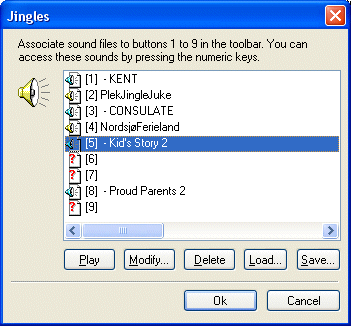
It is possible to configure up to 9 different sounds or jingles that can be played during playback simply by pressing one of the numeric keyboard buttons.
To configure jingles, select the menu Jingles|Edit... . The following box appears.
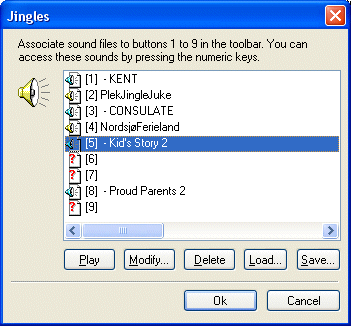
Click on 'Modify...'. Now you can select your sounds or jingles. To verify your
selection press the 'Play' button.
You can load and save hot key sets on an individual DJ or Show basis.
After confirming with 'OK' the sounds can be played by using keyboard buttons '1' to '9'.
| Jingles (numbers 1 to 9) can also be started automatically using the event scheduler. To schedule a jingle, create an event using the event scheduler and type the hotkey number followed by '.jingle' in the file name input box. For example, to schedule jingle 7, type '7.jingle'. When the event is due, Raduga will fire the specified jingle from the current jingle set. |