 to open the 'Options' dialog, then click the tab marked
'Plug-ins'.
to open the 'Options' dialog, then click the tab marked
'Plug-ins'.DirectX plug-ins are used to enhance your audio output by digital signal processing. Digital compressors, limiters and equalizers are a cheap alternative to expensive studio hardware. You can also use plug-ins for digital sound effects like echo, hall, reverb etc..
To configure DirectX plug-ins, click the toolbar button
 to open the 'Options' dialog, then click the tab marked
'Plug-ins'.
to open the 'Options' dialog, then click the tab marked
'Plug-ins'.
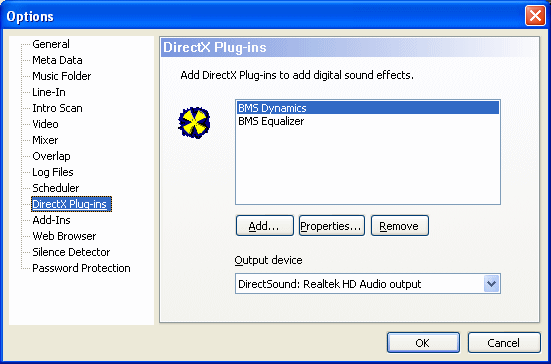
Now click 'Add' to insert a new plug-in. This will open a list of all plug-ins that are installed on your system. Select one plug-in that you want to use in Raduga and click 'Add'.

| Note that adding or removing plug-ins does not affect the currently playing song. The new plug-in will become active when the next song starts. |
In order to adjust the settings of a plug-in, start a new song, then select the plug-in and click 'Properties'. This will open the plug-in's property page, where you can adjust detailed settings. The image below shows the settings of the Raduga AGC DirectX plug-in.
