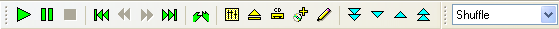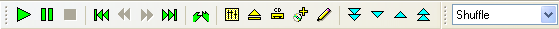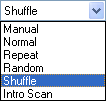|
Play. Starts playback from the track highlighted in the playlist. |
 |
Pause. |
 |
Stop. Stops immediately, doesn't finish playing the track. |
 |
Replays the previous track immediately. |
 |
Rewind. Rewinds the current track by an amount set in Options|Intro Scan. By default, it's set to 30
seconds. |
 |
Fast Forward. Fast forwards the current track by an amount set in Options|Intro Scan. By default, it's set to 30
seconds. |
 |
Starts playing the next track immediately. |
 |
Break. Playback stops after the track currently playing. The button then
re-sets. |
 |
Displays the Windows sound mixer. |
 |
Opens the CD drawer. |
 |
Closes the CD drawer. |
 |
Add all the CD tracks. |
 |
Re-name the highlighted track in the playlist. |
 |
Move the highlighted track to the bottom of the playlist. |
 |
Move the highlighted track down one position. |
 |
Move the highlighted track up one position. |
 |
Move the highlighted track to the top of the list. |
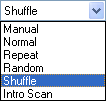 |
Player mode - use the drop down menu to select
between Manual, Normal, Repeat, Random, Shuffle or Intro Scan. |